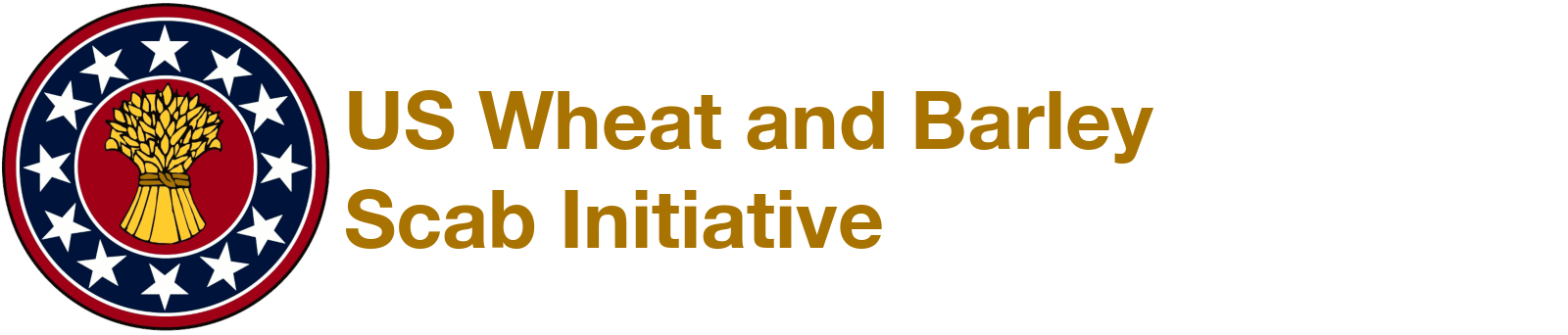Autogenerated Names:
You can use the autogenerated name feature to automatically generate names based on your desired format followed by a serial number. Before you can use this feature, you need to store information about your naming format and other related metadata. Currently, only the transformation tool has this autogenerated name feature for generating transformant names. If you are interested in using this feature in other types of projects, please contact us.
Naming formats can be shared within the same breeding program. All stored formats are displayed in the Autogenerated Name Metadata section on the Breeding Program page.
Autogenerated Name Metadata:
Breeding Program: Each breeding program can store different types of naming formats. You can choose which naming format you would like to use for each project.
Format Name: Format name must be globally unique. It is an identifier used for capturing all metadata related to each naming format.
Description: Description of this naming format.
Name Type: Name type is used to retrieve related information used as attributes in the naming format. For example, attributes for a transformant name can be breeding program, vector construct, plant material used in the transformation, transformation project, transformation ID, text field.
Number of Attributes: Indicating how many attributes you would like to include in a name. You can also include texts.
Attributes for Basename: You can specify attributes you would like to include in a basename, as well as the order of these attributes. If you would like to add text field in the basename, select "text", then specify the text field. Attributes are separated by an underscore. For example, selecting 3 attributes, if you would like to include breeding program, vector construct, and a text field. The generated name would be "breedingProgram_vectorConstruct_text" and a serial number.
Last Serial Number: If you previously used this naming format before using the database. This input field allows you to continue using your naming format by indicating the last serial number that you used. If this is a new format, please indicates "0". The first name will have "1" as the first serial number. After you use the naming format to add new names in the database, the last serial number is automatically updated and stored as new metadata of that naming format.
Setting Up Naming Format for Each Project:
Once you store autogenerated name metadata for each format, you can set up specific naming format for each project
The link for setting up naming format is on each transformation project page






 Location Info
Location Info
 Location Info
Location Info


 Field Trials
Field Trials
 Field Trials
Field Trials
 Genotyping Plates
Genotyping Plates
 Genotyping Plates
Genotyping Plates
 Crossing Experiments
Crossing Experiments
 Crossing Experiments
Crossing Experiments


 Accessions
Accessions
 Accessions
Accessions
 Crosses
Crosses
 Crosses
Crosses
 Seedlots
Seedlots
 Seedlots
Seedlots